
The system enables you to create a relationship between locations and budgets. This is relevant for those institutions which have budget codes which are related (partly or completely) to the locations. With AFO 249 you can determine these relationships between locations and budgets. This option is not relevant if your system only has one location or the budget codes are not related to locations.
Example
Library X has four locations, namely:
C = central library
B1 = branch 1
B2 = branch 2
B3 = branch 3
Five “destination location” codes have been defined in the acquisitions module (via AFO 244 ), namely:
C = location C
B1 = location B1
B2 = location B2
B3 = location B3
T = (total) locations C, B1, B2 and B3
See the section on AFO 244 () for an explanation of the relationship between locations and “destination locations”.
The following budgets have been defined in AFO 243 ():
C-1001
C-1002
B1-1001
B1-1002
B2-1001
B2-1002
B3-1001
B3-1002
The part of the budget code before the dash refers to a location, the part after the dash could be, for example, a material type.
A relationship can now be made in the as follows:
Location The part of the budget code
C C-
B1 B1-
B2 B2-
B3 B3-
When entering the budget codes for a purchase order this part of the budget code can be entered using an * (asterisk).
Suppose you want to enter a purchase order for one item for the destination location T on budget *1001. The system will proceed as follows:
The destination code T will be converted to locations C, B1, B2 and B3.
The system will replace the asterisk (*) in the budget code with the part of the budget code representing the location, so in our example with C-, B1-, B2- and B3-, and as a result the system will generate budget codes C-1001, B1-1001, B2-1001 and B3-1001.
In this way the system splits the input for one destination location (T) on one budget (*1001) into an order for four different locations on four different budgets. This clearly speeds up input considerably as orders are often made for several locations.
If you select this AFO an input screen will be displayed. If relationships between locations and budgets have already been defined the survey screen described further on will immediately be displayed:

Location - enter a valid location code. The location code must be for a location that has been defined for your agency (that is, a location for which call numbers can be input in the cataloguing module).
(part of) budget code - enter a budget code or part of a budget code. The system will not check whether this is a valid code or part of a valid code (so you could in fact enter a random string of characters). When a purchase order is input however, the system will check the validity of the code. This budget code (or part of a code) may not consist of punctuation marks only.
When you have entered these details a survey screen will be displayed showing the relationships between locations and budget codes:
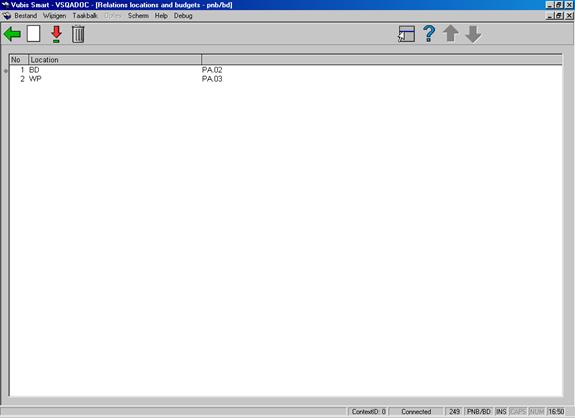
- use this option to input a new code.
- select a code and click on this option to amend the relationship.
- select a code and click on this option to delete the relationship.